TomTom Go Camper Review – A Vanlifers Dream SatNav
As Vandwellers we love the notion of wanderlust; there’s no other feeling like getting off the grid and experiencing all of the hidden gems that the wilderness has to offer. But sometimes we all need a helping hand when we’re creating our own van life stories, especially when we’re delving into different countries and unknown territories. Sometimes you need a little calming voice to tell you which way to turn and points of interest that you might have missed along the way. That’s where the TomTom Go Camper comes in, and it’s one serious bit of kit!
TomTom Go Camper – Bring The Road Trips Of Your Dreams To Life!

You know that we can’t get enough of our gadgets and van life essentials, so when we received the brand new TomTom Go Camper to test out we immediately downloaded the Brian Blessed voice pack and hit the open road in search of adventure (GORDON’S ALIVE…go straight ahead to carry on reading).
Sat Nav’s have been around for a long time now, but there hasn’t been one that has stood out as being specifically for campers and the van life movement, until now that is. The TomTom Go Camper doesn’t just get you from A to B in the quickest possible time, it’s purposely designed to get you driving down the best roads for your vehicle and on routes that have some interesting features that you might have otherwise missed.
The device itself is smooth and ergonomically designed, easily being held in one hand whilst you tap away with the other. The first thing you notice if you’re a regular Google Maps user is that the TomTom Go Camper is like a miniature widescreen tv, and the information on the screen is simple yet detailed enough for you to able to make out individual streets, avenues, blocks, and those all important hard to spot turn-offs that take you to the secret spots of legend.
It’s pretty rugged too; we brought a case along for the TomTom to sleep in to keep it from getting damaged, but it soon got stuffed inside bags and fell off the car seat when we were scrambling for our keys and it was perfectly fine! The outer casing is hard and the touch screen is nice and tough, so don’t worry too much if you’re a heavy handed navigator!
How Does It Work?

Before you get to typing in your favourite locations or searching for quiet country lanes to stop off and have a little snooze, there’s lots of ‘behind the scenes’ settings that you can set up to make your driving experience even better. The TomTom Go Camper allows you to enter your vehicle size, height and weight, as well as maximum speed limit and a whole host of other measurables to make sure that the route it provides is right for your individual vehicles. Now you no longer have to worry about your camper van conversions or tiny homes getting stuck under bridges or on narrow roads without a passing place!

When you get into the navigation mode itself you’ll find that it couldn’t be easier to use, with making and saving routes as easy as feeding Fruit Loops to a squirrel…(don’t try this at home). You can pick a location to drive to or use that location as a starting point for another route to work out potential future journeys. And not only that, but you can save journeys from your phone and laptop to your device to use later too. The TomTom Go Camper basically turns your tiny house into Kit from Knight Rider – who doesn’t want a talking car?!
Whether you’re making routes on your phone to sync to your device or keying it straight into the TomTom itself, you have the option of adding extra stop off points and making your journey longer should you wish. One of the biggest selling points of the TomTom Go Camper is the fact that it lets you know points of interest along the way, expanding the experience of your best road trips tenfold! Now things that you might have missed and ancient burial grounds that you never knew existed can be explored on your way to the campsite, making you the number one explorer in your family or party (as long as you’re doing the navigating of course).
How Do I Update The Tom Tom Go Camper?
One of the best bits about the TomTom Go Camper is that it has built in WiFi. Now I know what you’re thinking and no, you can’t use it to watch the latest season of Man In The High Castle, but what it does mean is that you don’t have to have a computer to update it or download new maps. I tested this out and downloaded a few extra settings such as different voices and a map of Asia (you never know where the road might take you!) just by using the mobile tethering from my iPhone. As long as you have access to internet then you can download new maps and update traffic settings, but don’t worry too much if you don’t have the latest settings, it still works fine!
And the great thing about a Sat Nav is that even when you have no phone signal what-so-ever you can still hook into GPS satellites and programme your journey. There were a couple of times on our road trip where we wouldn’t have known where to go at all if it wasn’t for the TomTom Go Camper, in fact you could have said that it was our saviour (ok, that might be a little strong, but I do think it’s a great bit of kit!)
What’s The Best Feature?
You guys like skipping to the direct questions don’t you! Ok, so if I had to pick my favourite feature in the TomTom Go Camper it would be the petrol station and parking finder. There’s two buttons that you can select that bring up petrol stations and parking spots on your route which can be a lifesaver if you’re running on empty (that works for fuel AND energy – see what I did there?)

There’s a number of different ways that you can view where the nearest petrol station or parking spot is whilst on your travels. First off, when you select your preference it will show you where the nearest ones are on a zoomed out map, giving you an instant indication of which one is closest. Then when you go into drive mode, theres a little side menu on the right hand side that tells you how many miles there are between your current location and the next station or parking spot. If you miss it then it instantly updates and brings the next one up, and when you get nearer the logo pops up bigger on the correct side of the road so that you know whether you need to safely cross oncoming traffic or stay in your lane.

Other great features come to life on motorways. Motorway driving can get incredibly confusing, especially if you’re somewhere new or on the wrong side of the road (or the right side of the road depending on where you come from!). The TomTom Go Camper helps you to understand which lane to come off on by using an arrow system at the top of the screen. If you’re on a four lane road and the left three go forward, only those arrows will light up so that you know where you’re going in good time. If there’s a complicated turn off after an exit then the Sat Nav will also split the screen and show you what’s coming up next so that you don’t get any nasty surprises, and it also tells you when exits and toll gates are coming up on your route too.
Sometimes the blue ‘follow’ line disappears on long roads which took me a little while to get used to (the first time it happened I might have gone into a slight semi-Italian meltdown), but then I realised that this is so that you don’t get confused with the arrow system above. It removes one constant so that you don’t get confused with the new information that is being given to you which is pretty clever – IT’S ALIVE!
Final Thoughts…
The TomTom Go Camper is one of our van life essentials for any off grid camper, whether you’re considering living off the grid long term or just jetting off in your tiny home for the weekend. It’s a great way of discovering new places and landmarks as well as getting you from A to B in a safe and timely fashion. It’s easy to use and easy and even easier to update, just make sure you turn the key button sound off as it will annoy your passengers no end!

We’ve loved using the TomTom Go Camper and think that it’s a great bit of kit, and with more maps available to download and different voices and settings to try out it’s a very versatile Sat Nav that won’t let you down on the toughest of routes. Recycle the old paper maps away and get yourself a TomTom Go Camper today! Check it out on Amazon to get a piece of the action.![]()
More Content From The Van Clan Team!
- Owl Car Cam– Keep your TomTom safe with this epic security system.
- Tent Hammock – Kick back and relax with the flying tent®!
- Tesalate Sand Free Towel – Find out why every beach bum needs one.
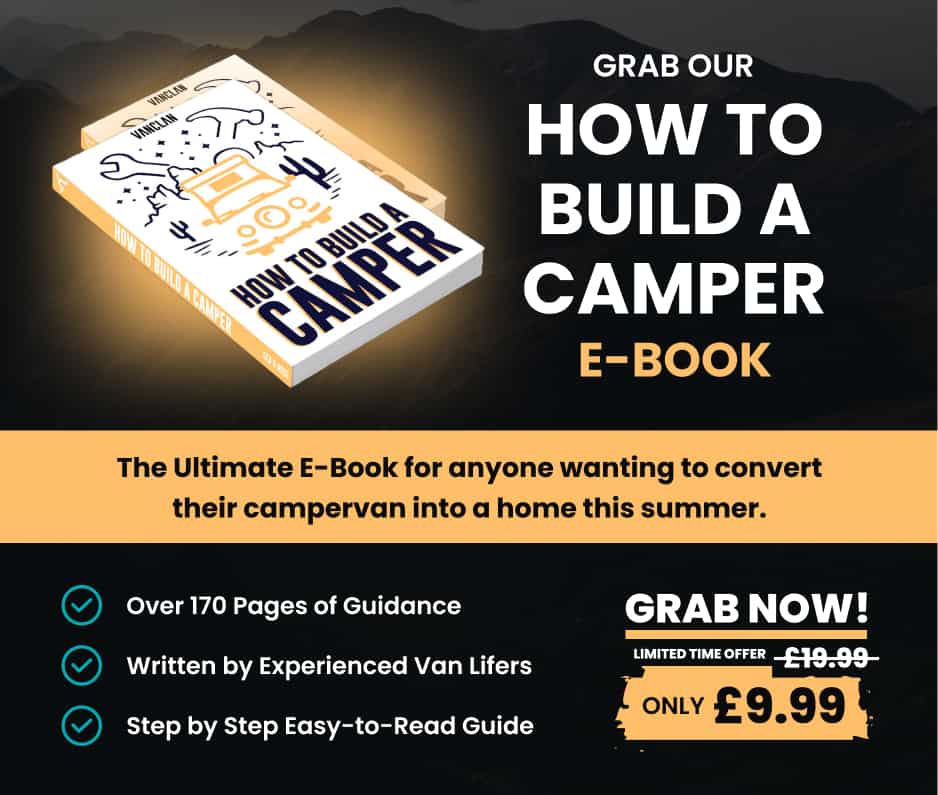
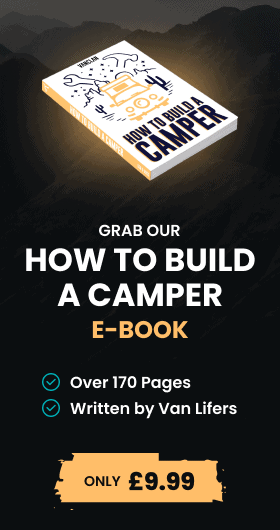

COMMENTS
Please note that all comments will be checked by our team before being approved.